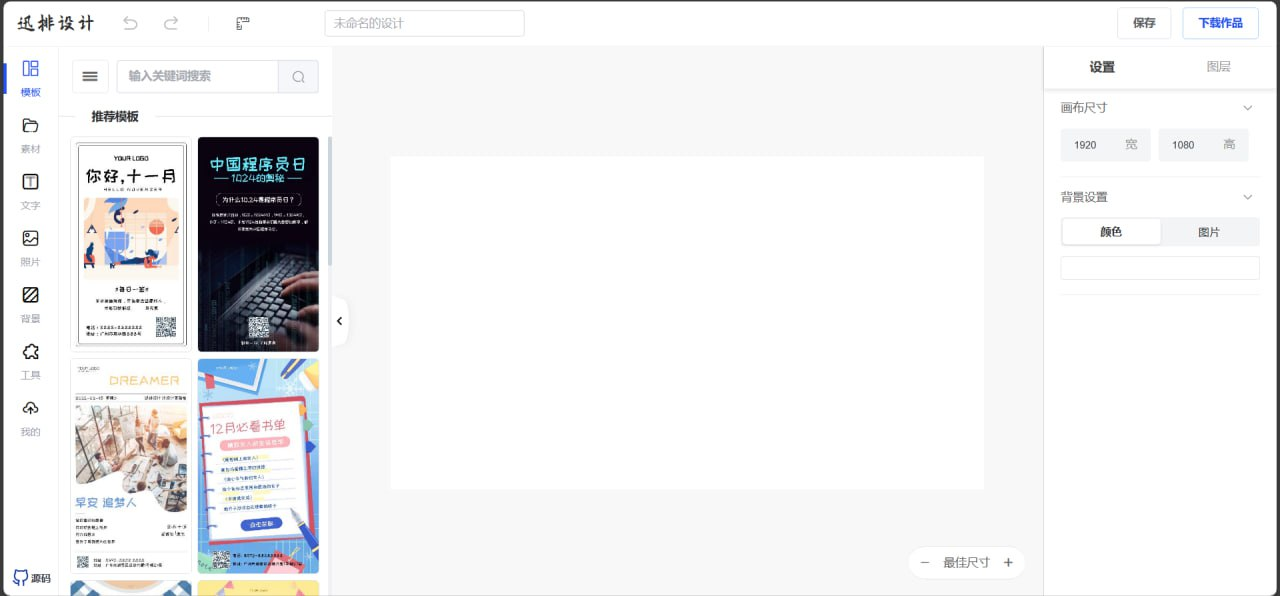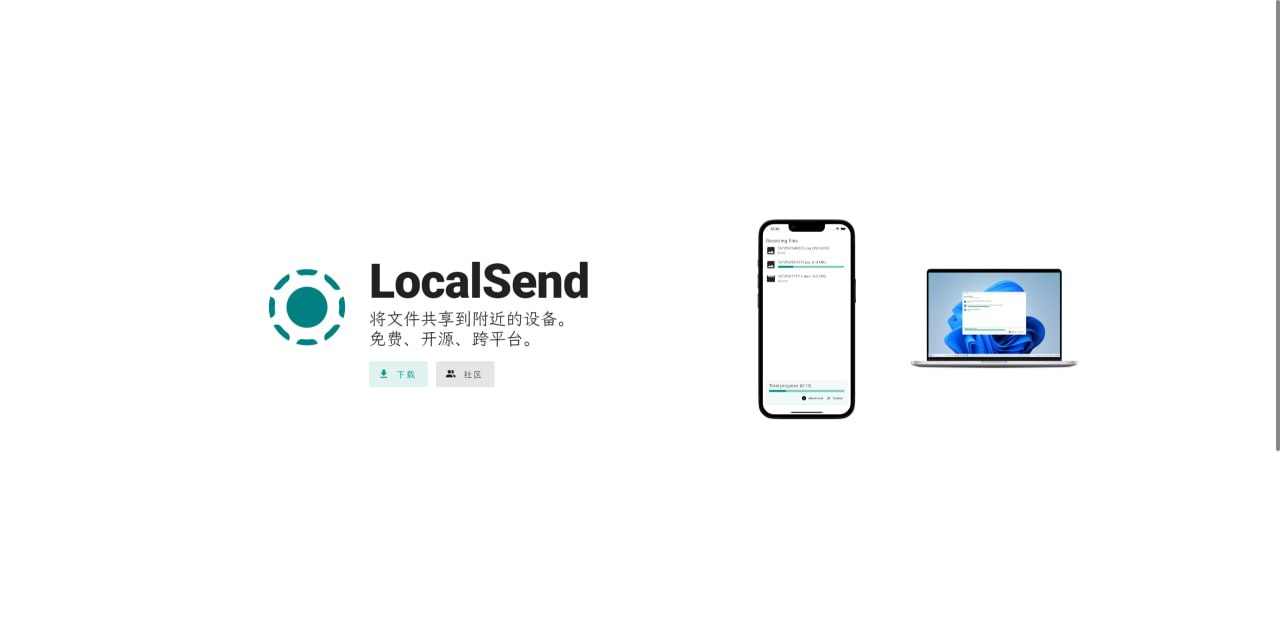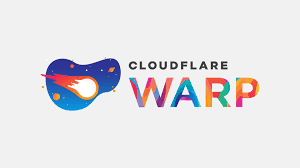使用ChatGPT翻译字幕文件。在 OpenAI 的帮助下,在几秒钟内生成视频的字幕、章节和摘要。
subvert
https://github.com/aschmelyun/subvert
Getting started
You’ll need:
- Docker installed on your local machine
- An OpenAI API key
Subvert is self-contained in a single Docker image and can be started with a one-line command:
docker run -it -p 80:8080 -e OPENAI_API_KEY=sk-123abc aschmelyun/subvert
This will boot up a server running the application and make it available to your machine at http://localhost.
How it works
After selecting a video file to process, you have the option of choosing whether you also want to generate chapters and a summary.
Your video is sent to an API where the audio is extracted from it using FFMpeg, and then sent to OpenAI’s Whisper model for transcription into the common vtt format.
If you chose to select chapters or a summary, that transcript is then sent to a ChatGPT model for processing into concise chapters of the length you wanted, and a brief summary that would fit in something like a YouTube description.
Configuration
You can adjust a few parameters in the container by passing in environment variables with your command using additional -e flags. Here are the current ones you can add:
OPENAI_API_KEY(required) – Sets the key responsible for communication with OpenAI’s APIs. No default.UPLOAD_MAX_FILESIZE– Changes PHP’s UPLOAD_MAX_FILESIZE setting. Default:256MMEMORY_LIMIT– Changes PHP’s MEMORY_LIMIT setting. Default:512M
Starting from source
Alternative, if you have PHP 8.1+ and npm installed on your local machine, you can boot the application up directly from the source code instead.
First, check out this repo to your desired location. Then, navigate to the src directory and run:
./startup.sh
Alternatively, you can run the commands inside of the startup.sh script individually for the same result.
Deploying
Because this project is contained in a single Dockerfile, it can be deployed immediately to any server provisioned with Docker. Alternatively, the Subvert Docker image can be ran on cloud instances via AWS, Azure, GCP, Fly.io, etc.
Note: This image currently only exposes the insecure :80 http port.
License
The MIT License (MIT). Please see License File